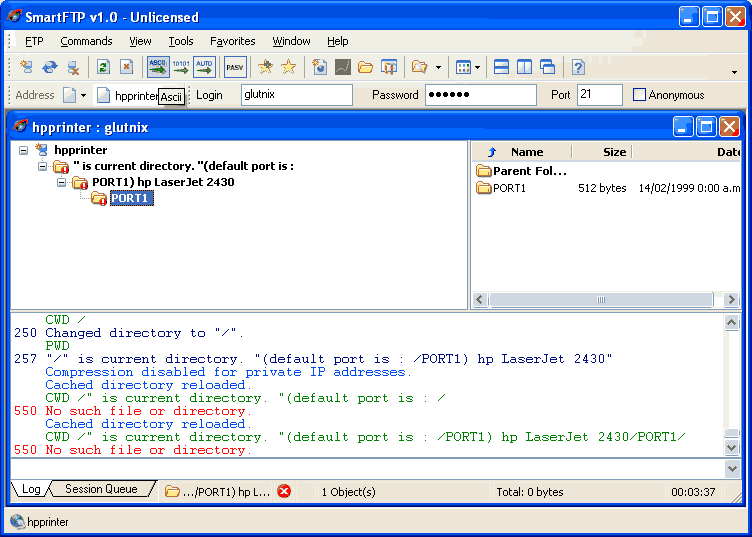Glutnix
We have a printer at work here that allows us to FTP files to it and it will print them. I don't know how reliable this feature is for printing, but I decided to check it out and got errors:
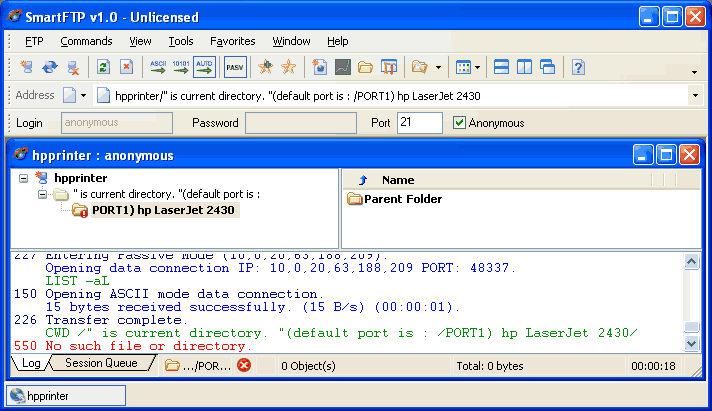
So above you can see the bugged out directory tree. Hope you can fix it! Cheers I can supply more info if necessary
SmartFTP v1.0.983.22
Resolving host name hpprinter...
Connecting to (hpprinter) -> IP: 10.0.20.63 PORT: 21
Connected to (hpprinter) -> Time = 15ms
Socket connected waiting for login sequence.
220 JD FTP Server Ready.
USER anonymous
331 Enter password.
PASS (hidden)
230-Hewlett-Packard FTP Print Server Version 2.4.5
Directory: Description:
------------------------------------------------------
PORT1 Print to port 1 hp LaserJet 2430
To print a file, use the command: put <filename> [portx]
or 'cd' to a desired port and use: put <filename>.
Ready to print to PORT1
230 User logged in.
SYST
215 UNIX Type: L8.
FEAT
500 Command unrecognized or unimplemented.
REST 100
200 REST Ok.
PWD
257 "/" is current directory. "(default port is : /PORT1) hp LaserJet 2430"
Compression disabled for private IP addresses.
TYPE A
200 Type set to A, Using ASCII mode to transfer files.
PASV
227 Entering Passive Mode (10,0,20,63,93,12).
Opening data connection IP: 10,0,20,63,93,12 PORT: 23820.
LIST -aL
150 Opening ASCII mode data connection.
15 bytes received successfully. (15 B/s) (00:00:01).
226 Transfer complete.
CWD /
250 Changed directory to "/".
PWD
257 "/" is current directory. "(default port is : /PORT1) hp LaserJet 2430"
Compression disabled for private IP addresses.
Cached directory reloaded.
CWD /
250 Changed directory to "/".
PWD
257 "/" is current directory. "(default port is : /PORT1) hp LaserJet 2430"
Compression disabled for private IP addresses.
Cached directory reloaded.
CWD /" is current directory. "(default port is : /PORT1) hp LaserJet 2430/
550 No such file or directory.
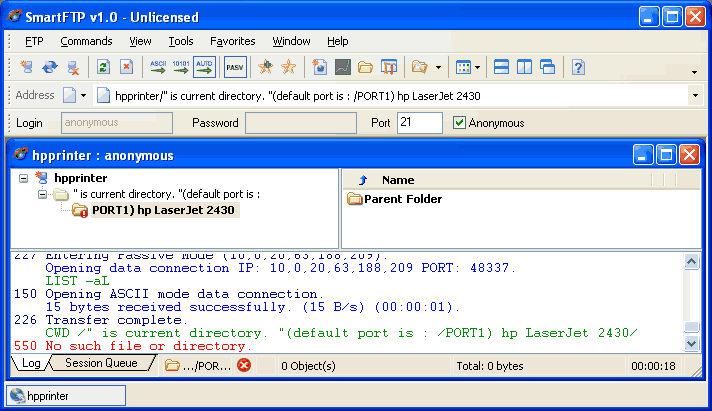
So above you can see the bugged out directory tree. Hope you can fix it! Cheers I can supply more info if necessary