eini
Hi There,
I'm trying to achieve a Weekly (for some files daily) Backup via Scheduled Jobs in SmartFTP to a remote ftp(es) Site, no Problems so far, the first few test-backups ran fine, but i wondered why so much Data is transferred. The amount of Data changed in 24h should not be that much ...
(additional point is, that if the whole amount of Data will be transferred every time the Backup would take more than 24h and the next Scheduled Job would go off, ergo one Backup would be older than 24h -> not good )
So took a closer look in the Log-files (Gene6FTP-Server (3.10.x) and SmartFTP-Client (4.0.12xx)) and found many "unnecessary" File transfers.
Here an cleaned example Log-file (Client-Side) for one File. There definitely will be Filnames containing Unicode Characters (èÂÂ), German Characters like ö and some from languages i don't even know ^^ (like ð or æ). In this Log the file exists on the server and is displayed correctly (has exaclty the same size, Date, etc), as synchronization method i've selected one way with delete, the file exists rules should prevent transmission of the file (played around with hash-comparison and rules), but every time files like these get retransmitted, if changed or not
Ah in the preview i just saw that the unicode-characters are not displayed correctly, so here's a screenshot of the filename in the example-log above
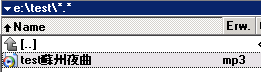
Funny thing is ... i tried the same file with filezilla or totalcommander (same connection used), both comapares filesize (and / or date if wanted) and skips the example-file as desired.
How do i achieve this behaviour with smartftp?
Thanks in Advance!
Edit says: Some System-key-data:
Source-System: Smartftp-Client 4.0.12xx
Windows Server 2003 R1 SP1 x86
aditional-language support, system-language option: german
Target-System: Gene6 FTP 3.10.xx
Windows Server 2003 R2 (i think x86, not sure)
no additional language support, system language option: german
I'm trying to achieve a Weekly (for some files daily) Backup via Scheduled Jobs in SmartFTP to a remote ftp(es) Site, no Problems so far, the first few test-backups ran fine, but i wondered why so much Data is transferred. The amount of Data changed in 24h should not be that much ...
(additional point is, that if the whole amount of Data will be transferred every time the Backup would take more than 24h and the next Scheduled Job would go off, ergo one Backup would be older than 24h -> not good )
So took a closer look in the Log-files (Gene6FTP-Server (3.10.x) and SmartFTP-Client (4.0.12xx)) and found many "unnecessary" File transfers.
Here an cleaned example Log-file (Client-Side) for one File. There definitely will be Filnames containing Unicode Characters (èÂÂ), German Characters like ö and some from languages i don't even know ^^ (like ð or æ). In this Log the file exists on the server and is displayed correctly (has exaclty the same size, Date, etc), as synchronization method i've selected one way with delete, the file exists rules should prevent transmission of the file (played around with hash-comparison and rules), but every time files like these get retransmitted, if changed or not
[07:58:33] Operation Begin
[07:58:33] Resolving host name "servername@customer.de"
[07:58:33] Connecting to servername Port: 990
[07:58:33] Connected to servername.
[07:58:33] 220 Gene6 FTP Server v3.10.0 (Build 2) ready...
[07:58:33] AUTH TLS
[07:58:33] 234 AUTH command ok; starting SSL connection.
[07:58:33] TLS 1.0 encrypted session established.
[07:58:33] Key Exchange: 1024 bit RSA
[07:58:33] Session Cipher: 128 bit RC4
[07:58:33] Command channel protection set to Private.
[07:58:33] PBSZ 0
[07:58:33] 200 PBSZ=0
[07:58:33] USER XXXXXXX
[07:58:33] 331 Password required for XXXXXX.
[07:58:33] PASS (hidden)
[07:58:33] 230 User XXXXXX logged in.
[07:58:33] SYST
[07:58:33] 215 UNIX Type: L8
[07:58:33] Detected Server Type: UNIX
[07:58:33] RTT: 56.558 ms
[07:58:33] FEAT
[07:58:34] 211-Extensions supported:
[07:58:34] AUTH TLS
[07:58:34] CCC
[07:58:34] CLNT
[07:58:34] CPSV
[07:58:34] EPRT
[07:58:34] EPSV
[07:58:34] MDTM
[07:58:34] MFCT
[07:58:34] MFMT
[07:58:34] MLST type*;size*;create;modify*;
[07:58:34] MODE Z
[07:58:34] PASV
[07:58:34] PBSZ
[07:58:34] PROT
[07:58:34] REST STREAM
[07:58:34] SIZE
[07:58:34] SSCN
[07:58:34] TVFS
[07:58:34] UTF8
[07:58:34] XCRC "filename" SP EP
[07:58:34] XMD5 "filename" SP EP
[07:58:34] XSHA1 "filename" SP EP
[07:58:34] 211 End.
[07:58:34] CLNT SmartFTP 4.0.1207.0
[07:58:34] 200 Noted.
[07:58:34] OPTS UTF8 ON
[07:58:34] 200 UTF8 OPTS ON
[07:58:34] OPTS MLST type;size;create;modify;
[07:58:34] 200 MLST OPTS type;size;create;modify;
[07:58:34] Detected Server Software: Gene6 FTP Server
[07:58:34] PWD
[07:58:34] 257 "/" is current directory.
[07:58:34] CWD /data/backup/test!
[07:58:34] 250 CWD command successful. "/data/backup/test!" is current directory.
[07:58:34] PWD
[07:58:34] 257 "/data/backup/test!" is current directory.
[07:58:34] Remote file exist check: "testèÂÂÂÂÂÂÂÂå·ÂÂÂÂå¤ÂÂÂÂæ².mp3".
[07:58:34] MLST testèÂÂÂÂÂÂÂÂå·ÂÂÂÂå¤ÂÂÂÂæ².mp3
[07:58:34] 550 File or directory not found.
[07:58:34] Compression disabled. File "testèÂÂÂÂÂÂÂÂå·ÂÂÂÂå¤ÂÂÂÂæ².mp3" matches exception "*.mp3".
[07:58:34] TYPE I
[07:58:34] 200 Type set to I.
[07:58:34] PROT P
[07:58:34] 200 PROT command successful.
[07:58:34] PASV
[07:58:34] 227 Entering Passive Mode (XXXXXXX)
[07:58:34] Opening data connection to IPXXX Port: XXXX
[07:58:34] STOR testèÂÂÂÂÂÂÂÂå·ÂÂÂÂå¤ÂÂÂÂæ².mp3
[07:58:34] 150 Data connection accepted from 93.219.214.179:1051; transfer starting for /data/backup/test!/testèÂÂÂÂÂÂÂÂå·ÂÂÂÂå¤ÂÂÂÂæ².mp3
[07:58:37] 1446487 bytes transferred. (505 KB/s) (00:00:02)
[07:58:37] 226 File received ok.
[07:58:37] MFMT 20110622174809 testèÂÂÂÂÂÂÂÂå·ÂÂÂÂå¤ÂÂÂÂæ².mp3
[07:58:37] 213 Modify=20110622174809; test????.mp3
[07:58:37] MFCT 20101226231807 testèÂÂÂÂÂÂÂÂå·ÂÂÂÂå¤ÂÂÂÂæ².mp3
[07:58:37] 213 Create=20101226231807; test????.mp3
[07:58:37] MLST testèÂÂÂÂÂÂÂÂå·ÂÂÂÂå¤ÂÂÂÂæ².mp3
[07:58:37] 550 File or directory not found.
[07:58:37] File not found. Skipping file exist check.
[07:58:37] Operation End
Ah in the preview i just saw that the unicode-characters are not displayed correctly, so here's a screenshot of the filename in the example-log above
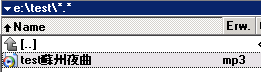
Funny thing is ... i tried the same file with filezilla or totalcommander (same connection used), both comapares filesize (and / or date if wanted) and skips the example-file as desired.
How do i achieve this behaviour with smartftp?
Thanks in Advance!
Edit says: Some System-key-data:
Source-System: Smartftp-Client 4.0.12xx
Windows Server 2003 R1 SP1 x86
aditional-language support, system-language option: german
Target-System: Gene6 FTP 3.10.xx
Windows Server 2003 R2 (i think x86, not sure)
no additional language support, system language option: german