ターミナル
SmartFTP のターミナルは、強力な端末エミュレーション クライアントです。通常、セキュリティで保護された通信チャネルを保証するセキュア シェル (SSH) プロトコルと組み合わせて使用されます。
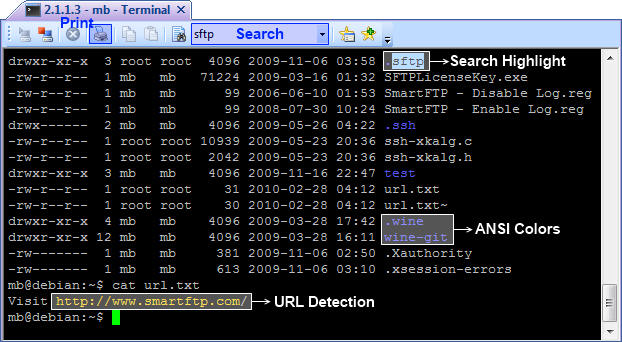
機能
エミュレーション
サポートされているエミュレーション
VT100, VT102, VT220, ANSI, SCO ANSI, Wyse 50/60, xterm and Linux. Support for ANSI color scheme.
xterm 拡張機能
Supports xterm extensions for mouse events and 256 color support.
Unicode のサポート
Ability to display the text of most world's languages and writing systems.
Multi column display modes
80/132 column switching. Manual configuration for other modes.
Window Size Change
When the terminal window is resized, the remote system is notified. This ensures that the remote system is always in sync with the local terminal.
キーボード マッピング
Map user defined keys to function keys. Support for Emacs.
その他の機能
Double Buffering
Super fast screen rendering with zero flickering.
リモート印刷
Support for host based printing. Print directly to a local printer from an application running on the host.
Scrollback Buffer
The scrollback buffer holds the history of the session.
テキストを検索します。
Find text in display and scrollback buffer.
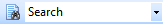
URL の検出
Detects urls in display buffer and shows them as hyperlinks.

コマンド バー
The command bar allows custom commands to be mapped to buttons. Multiple commands can be added and assigned to a command group. You can select the group that is the most useful for a particular session or environment.
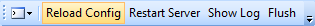
Full Screen Support
Toggle between MDI mode and full screen. The full screen mode features an auto hide title bar to quickly access the commands.
More …
Transport over SSH Protocol.
Transport over TLS.